It is the most irritating feeling when the internet acts slow, and that too when it messes up our routine of streaming and browsing, or even working for that matter. Blaming it all on the internet provider is easy, but sluggish connections do not always have causes related to them. From having old equipment to network congestion, all can bring down your internet speed quite drastically, and understanding these elements is the first way to resolve it.
Many may not realize that other minor, yet significant, contributors to speed such as the placement of a router, the number of devices connected to it, or even what kind of activity is being done on it can also throttle internet speeds. In this article, we’ll look at some of the most common reasons for slow internet and give you some very practical tips on identifying and fixing them. Whether through a quick fix via troubleshooting or adjusting your network setup, these insights will set you on your way toward a smoother, faster connection.
Checking Your Internet Plan
Before digging into the specifics of slow internet, it is worth confirming whether the current internet plan truly fits your needs. Internet service providers offer various plans, each based on speed, usually measured in megabits per second. These speeds vary from very basic plans, which are designed for simple browsing and email, all the way to high-speed options suited for streaming, gaming, or managing multiple devices at once. If you’re on one of the lower-tier plans and you have a number of people streaming or gaming all at once, it may be challenging for your internet connection to keep up.
First, go through your internet speed plan and compare that with what you are actually receiving. Conduct a speed test to approximate your current performance, which will show you the download and upload speeds you are currently receiving. Worth noting is that most providers use “up to” speeds, so your connection will often not be at the maximum speed, especially when you are on a network with other people. You also need to remember that 4K streaming, online gaming, and video calls take up substantially more bandwidth than things like browsing or emailing and even more when multiple devices are doing so simultaneously.
If your current plan seems old or not up to the bandwidth needs of your household, upgrading to a faster plan provides an instant improvement. Your provider may have options, but be prepared to ask if these options will also include restrictions on data or speeds during peak hours. Starting here helps you ensure that you’re not targeting faster internet speeds than your plan can deliver, thus setting a very realistic foundation for troubleshooting other causes that could be related to slow internet.
The Impact of Connected Devices
Today, there are several devices in most homes that depend on that single internet connection. Ranging from your mobile phone and tablets, smart TV, to gaming consoles, each of them wants to assure a share on the bandwidth at your disposal. When multiple devices are connected, especially for streaming or downloading large files or playing games online, your internet speed is significantly brought down because each of these devices is competing for the same internet resources.
Devices vary greatly in how much bandwidth they use: a smart TV streaming a movie in HD or 4K uses much more data compared to checking emails or social media on your phone. In addition, many other smart home devices, including security cameras and audio speakers for streaming, are constantly consuming data when activated and not necessarily in active use. This incidental use of data adds up and further crowds your internet connection without your knowing such.
Manage the impact of connected devices by ensuring to always prioritize or limit which are online, especially during critical use. For example, most modern routers give you options to do with bandwidth distribution where you can assign priority to a given device or application. Also, disconnect the devices that are not in active use, especially those devices performing their functions periodically or in the background. This simple step can make a difference in real, consistent internet speeds and ensures that devices you need most aren’t slowed down by those in the background.
Router Placement and Signal Interference
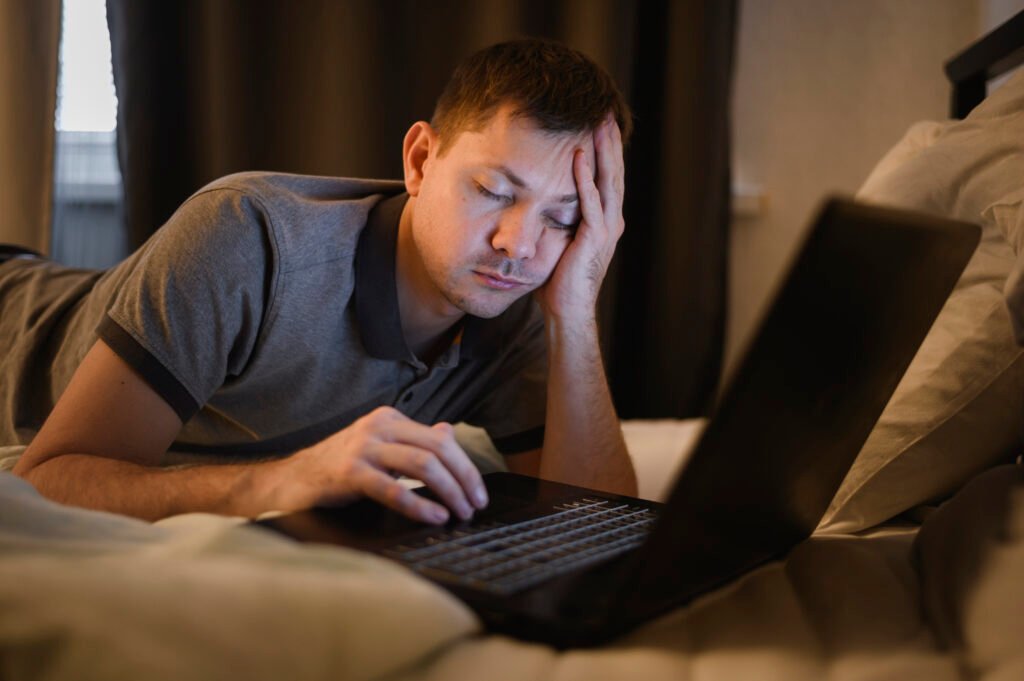
The place where the router sits is very important for internet speed and stability. Routers emit Wi-Fi signals through the air, but walls, floors, and furniture create obstacles that weaken the signal and can lead to slower speeds or even dead zones in parts of your home. Place your router in a central, elevated spot with minimal obstructions so the signal can reach as much of your space as possible.
The type of material between your router and devices matters too. Thick walls, metal surfaces, and even mirrors can disrupt Wi-Fi signals. Appliances like microwaves and cordless phones can also interfere. Placing your router away from these barriers and electronics can reduce interference, improving signal strength and, as a result, speed.
Interference can also come from neighboring networks, especially if you live in an apartment building or densely populated area. If several nearby Wi-Fi networks operate on the same channel, their signals can overlap, which can slow down your connection. Most routers let you switch channels manually or automatically pick a less crowded one. Some routers support dual-band or tri-band options like 2.4 GHz, 5 GHz, and 6 GHz—which provide more flexibility. Choosing a less crowded band, like 5 GHz, is best for devices closer to the router to reduce interference and increase speed, while 2.4 GHz works well for devices farther away since it covers a larger area.
Sometimes, just changing your router’s placement and making adjustments to reduce interference can greatly improve Wi-Fi performance, making it more reliable and faster throughout your home.
Outdated Equipment
Among common but often ignored causes of slow internet is using old equipment. Technology advances quickly, and if your modem or router is a few years old, it might not support the latest internet speeds or Wi-Fi standards. For example, older routers with Wi-Fi 4 (802.11n) may struggle with today’s demands for streaming, gaming, or multiple devices on the network, while newer routers with Wi-Fi 5 (802.11ac) or Wi-Fi 6 (802.11ax) handle these tasks much better.
Modems also become outdated. Internet providers regularly upgrade their networks, so modems that could handle your plan a few years ago may not keep up with today’s speeds. This is especially true if you’ve upgraded your internet plan but haven’t updated your equipment. Even if your provider has promised faster speeds, your modem could slow things down if it can’t handle the higher bandwidth.
A good way to tell if it’s time for an upgrade is by checking the age and specifications of your equipment. Most routers and modems have model numbers you can look up to see if they’re compatible with current speeds and Wi-Fi standards. Upgrading to newer models that support dual-band or tri-band technology can improve performance a lot, keeping speeds fast, connections stable, and handling multiple devices better. Many providers offer compatible equipment for rent, or you can buy one yourself to meet your current internet needs and future-proof your setup as technology changes quickly.
Peak Hours and Network Congestion
Internet speeds often change based on the time of day, especially during peak hours when more people are online. This usually happens in the early evening, when people are home and doing activities that use a lot of bandwidth, like streaming, gaming, or video calls. At these times, network congestion can occur because more users are sharing the same amount of bandwidth, which can noticeably slow down the internet for everyone connected to the same network hub.
Network congestion is more likely to occur in heavily populated areas, for example, where several households located in the same or nearby buildings share infrastructure from the same ISP. In this “shared bandwidth” model, if there are many users online, your connection may slow down as the ISP automatically manages the load across all connected users. Services requiring a continuous flow of data, like streaming, will be especially affected by network congestion at peak times, often resulting in buffering or lower video quality.
Some ISPs use traffic management during peak hours to ensure fair usage for all users. If your speeds consistently drop at certain times, this could be why. Solutions include limiting high-bandwidth activities to off-peak times or upgrading to a higher-speed plan, which may have fewer users and therefore less congestion. Some providers also offer direct fiber-to-the-home connections, giving each house its own line and reducing peak-time slowdowns. Understanding peak hours can help you plan your internet usage strategically to ensure important activities have the bandwidth they need.
Final Thoughts
Slow speeds can happen due to a range of things, like a plan that doesn’t meet your needs, too many devices connected, where the router is placed, outdated equipment, or peak-hour congestion. By understanding each of these issues and making simple changes like upgrading to a better plan, moving the router, disconnecting devices not in use, or getting newer equipment you can noticeably improve your speed and enjoy a smoother, more reliable connection. Troubleshooting internet issues may seem complicated, but if you approach it step-by-step, you can identify the root causes, optimize your setup, and have a fast, consistent connection that meets your household’s needs.


